Expressing your needs, especially when related to health, can be delicate. Here’s a way to frame it that focuses on your health concerns and care, while also being considerate of the relationship:
"Hey, I’ve been thinking a lot about my health, and I recently read that regular intimate activity, around 21 times a month, could help lower the risk of prostate cancer. I know this might sound like a specific number, but it's something I’d like to work towards for my well-being.
I’d love for us to share more closeness not just for this reason but also because I feel it deepens our connection. I want to be open and honest with you about my needs, but I also want to make sure you're comfortable and that we find a balance that works for both of us.
How do you feel about this?"
You bet I would down load a car ,!! I'm going to down a car right now !!
OK let's try.
Zionist are blood thirsty monster
Hamas are terrorists
Hezbollah has no dicks left (wore pager in front) And no one in america who isn't a vile glowie, can put these shitholes countries on the map
And none, NONE of us gives the slightest wind of a fart about anyone in the mideast.
Stop Zogging our governments for goddamned free bombs, you fucking bunch of revolting murdereous assholes.
That should do it ! Text me if you can still read this in a week.
You are at -20 and I can still read you just fine. On reddit they would have banned you, got you fired from your job and stolen your cat.
30 terabyte of Rick Astley per second should do nicely.
What would these busybodies do with their free time then and how would they obtain a sense of self worth ? They can't quit, deleting other people from the internet is their whole life.
By effective I mean, I downloaded one file, renamed it to .exe, ran it and now my shitty company laptop was running a basic LLM with actually lots of features, right then and there. I didn't even have a GPU or admin privileges, and it just worked
Sure, maybe it's possible to squeeze more performance out of a 3 years old laptop, but that was actually very usable out of the box. And I didn't even need to unbox it !
Is there a .vimrc that already maps all the standard notepad++ keybindings in one go ?
I'm not against that,
But if ctrl+f doesn't let me type a search term then I'm going to scream
The war could have been avoided if user had the option to easily rebind any key/action
Ok, let's try that
FIrst

Ok, that is already more storage space than openwrt needs to run a full linux distro
root@proxmox:~# mc mytestfile.txt
Esscuse me, the fuck is this !?

How did these people have "text editor wars" and yet failed to deliver a text editor half as good as microsoft's edit.com ?
I'm sorry nano, you're think you're hot ?
But you put search on CTRL+W !!!
Do you know how stupid that is ?
Just go and try that in your browser ...
Yes, I downloaded it, but just couldn't figure out how to turn it into a bootable installer ISO without an already working macos instance
MacOS 15 on proxmox ? How do you make the iso exactly ?
Actually luddites were and are based. Neoluddites might be able to help artistes get unfucked by Disney & co
It's extra management without benefits.
But it also doesn't matter if you never open any ports.
Since 99.99% of users only consume content with a browser, then a firewall that blocks all incoming connections won't impact them negatively.
Your phone tether will NAT you and not route any incoming packets that aren't part of a connection initiated by your host. Firewwll does nothing and anyway you wouldn't even have any open port inside the LAN unless you run services that open ports.
You don't need a firewall on the LAN. It is just an annoyance to have to open ports later. Extra bureaucracy without benefits. This isn't Windows, you can can easily control your processes, choose if they bind to the network interface and on which port.
Leveraging technology is a lever of power. Whenever you use technology, you are acting in a submissive manner and that will be used to exploit you.
Sure the front desk secretary can't but the engineering team can if they use chatgpt and their brain.
The alternative is yielding to the techno priesthood and giving up on your dreams.
Sodomizing IT is always mandatory unless you want to waive the white flag. They will never help you. IT is an invincible enemy, you just have to seal them up in a infinite bureaucratic loop and try to do your work while they are tangled in that web of logic.
I'm just so annoyed of fighting this all the time.
If I can't figure this out I'm going to disable all https redirecting and all certificate errors off so I can have some peace
EDIT: I do not wish to manage certificates I do not want to setup private key infrastructure I don't want to use real internet domain names I don't want to manually install certificates into browsers after fishing them out of my ephemeral virtual machines
I just want to, add exception for *.lan for https auto redirect and auto-accept self-signed certificates as valid. This is not much to ask.
You know those websites that load a little bit of the page as you scroll, I want to search the whole thing !
First it would be something that autoscrolls the page without needing me to keep the page down button pressed down for the entire duration, which can be a lot. I want to do other things while this happens
Second, some websites, like facebook, actually UNLOAD from memory the data as you scroll further, defeating the simple scroll down. So, once the first one is done, I would like something that aggregates the entire page and loads it in a static second tab and/or saves it to a single file ?
Is there anything like that, yet ?
BTW this is on gigabit internet
It is quite annoyting, it prevents some other addons like close duplicates from running at all, as it does not run as long as there is something loading
Fortunately, "Stop all" does work to shut them off
https://lemmy.ml/pictrs/image/98152847-4f2b-4391-92c1-f146e755c54c.png
This is a new behaviour from today, possibly ?
I just gave it a try, openned 3 tabs and waited 60 seconds, they didn't finish loading.
I tried turning off ublock, no effect
NOTE :
Issue has resolved itself after a reboot. This is a system with a amd 5950x and 64gb ram.

YouTube Video
Click to view this content.
Hi, Once in a while I try to clean up my tabs. First thing I do is use "merge all windows" to put all tabs into one window.
This often causes a memory clog and firefox get stuck in this state for 10-20 minutes
I have recorded one such instance.
I have tried using the "discard all tabs" addon, unfortunately, it is also getting frozen by the memory clog.
Sometimes I will just reboot my PC as that is faster.
Unfortunately, killing firefox this way, does not save the new tab order, so when I start firefox again, it will have 20+ windows open, which I again, merge all pages and then it clogs again !
So far the only solution I have found is just wait the 20 minutes.
Once the "memory clog" is passed, it runs just fine.
I would like better control over tab discard. and maybe some way of limitting bloat. For instance, I would rather keep a lower number of undiscarded youtube that as they seem to be insanely bloated.
In other cases, for most website I would like to never discard the contents.
In my ideal world, I would like the tabs to get frozen and saved to disk permanently, rather than assuming discard tabs can be reloaded. As if the websites were going to exist forever and discarding a tab is like cleaning a cache.
track by Test Account Please Ignore

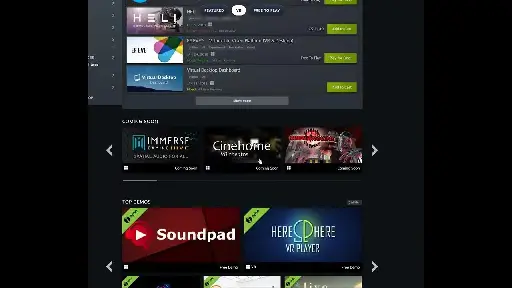
YouTube Video
Click to view this content.
It is extremely frustrating. I just wanted to evaluate the whole list one by one and not miss one.
But no, it makes you click "more" every 10 items and then it wipes itself when you scroll back up.
You win steam, I give up and won't buy anything, happy ?
After some searching, it looks like I need to disable all hardware acceleration ? How can I disable only the minimum amount of stuff ?
I don't like it when I go back to a tab and it reloads.
For whatever reason, I want tabs to stop changing. I don't want the to reload from their javascript and I don't want the tab content to be deleted by the automatic discard (to save memory)
If firefox decides to free memory, it should dump tab data and tab state to disk, not delete and reload from the website later.
Sometimes the website won't exist later.
Somewhat related but this one is hard : Some website dynamically delete content after you've scroll past it (firefox) this means even if you scroll to the "true" bottom, you can't ctrl+f search and you can't freeze the page and read it all at your leisure and preserve it for later.
Currently my solution is to video screen capture the whole tab while scrolling slowly, this is quite a ridiculous step to take but apparently the only option to keep our data !?
I just tried the search button, got no result. Turns out the search button only searches community names not comments or posts ?!?!??
I would like to be able to perform the following actions from outside the browser, for example from a script
''' Obtain a list of all tabs, and which URL is open Obtain a list of all firefox windows and which tab is in each and in what order Obtain a list of firefox running instances Actions on tabs Close a tab Open a new tab and enter URL move a tab in a window's tab order move a tab to another window mute/unmute a tab make a tab hidden or unhide pin/unpin a tab select/unselect a tab discard a tab reload a tab copy tab body or a specific xpath run a javascript cmdlet, (bookmarklet ? ) Run a function of a script in somethingmonkey bookmarks list all bookmarks folder and bookmarks move a bookmark to another folder delete a bookmark create a bookmark get/change position of a firefox window close a window/ open a new window list installed addons turn an addon on or off '''
I would love to be able to write script, from outside firefox, and do these actions
I have found about the remote debugger, but I can't figure out if it's only for debugging firefox on android via adb ? Or can I use that directly from a script ?
https://firefox-source-docs.mozilla.org/devtools-user/about_colon_debugging/index.html#connecting-over-the-network
https://wiki.mozilla.org/Firefox_OS/Remote_Control
https://wiki.mozilla.org/Firefox/CommandLineOptions
devtools.debugger.remote-enabled -start-debugger-server ?
Is any of this possible ?
thanks !
And I really mean move, not copy.
The difference between copy and move is that copy... copies, but move dies copy->verify->delete original, in a single operation of the user.
Preferably, that is reliable. Meaning it checks the bookmarks have been successfully created before closing the related tab.
Also it should be clear what bookmark folder it is going to put the tabs in.
Because the current bookmark manager, it is easy to end up dumping all your tabs in the parent folder of tge destination you indented.
Or end up creating an extra child folder inside your intended destination bookmark folder
Would also be nice to have quality of life features, such as a default bookmark folder.
The option to put the bookmarks in a folder named with today's date.
Maybe an option to specify a default destination bookmarks folder on a per site domain basis
Either pxe netboot or usb or installable. Immuttable or not. Ramfs. With a host selector or fully auto login ?
Ultra light 16 to 128mb storage 64-128mb ram. Or "full sized"
And lastly, something like that, but that would run on a proxmox host.
Hi, I like this addon for the functionality of pulling out a tab. Example of pulling out a tab explorer_y0Kw2ILFTt.mp4 As you can see in this example, I was able to pullout a random, not selected t...

The select-after-closing-current addon is a way to pullout a random tab out of a window, which will not change the tab that was visible in that window.
However, what it does is any closed tab, it will select the previously seen tab no matter what.
The reason for my question, I would like to know if it is possible for the add-on to have a different behaviour for closed tabs from pulled out tabs.
I wish, when I close a tab, to always select the tab to the right. But when I pullout a tab, I wish to always see the tab that was visible before the pullout.
There used to be an addon, "Open tabs from clipboard URLs" but I can't seem to find it anymore.
The best I find now is, an addon that opens a box, then you paste your URLs in it, then you press a button.
That's not what I want. I want a toolbar button, I press it, the tabs open.
So that I can opens large blocks of URLs.
Also, I would like another addon which opens large blocks of URLs but does not load them immediately.
I have LoadOnSelect3 for this, but the problem with that one, is that it opens special moz:// pages until you load the tab. And that breaks searching and filtering tabs because the tab title and URL are not the real ones.
It would be great if there was a way to customize hotkeys. Here's how I see it: * Have a about:hotkeys panel, with all actions listed, and already mapped shortcuts shown. * Whether these should be modifiable or not is up to the dev community, ideally they'd be. * When clicking on a hotkey field, ...

YouTube Video
Click to view this content.
Tab Manager Plus Set to "Open in own tab by default" Set to "Dark mode" Set to "Vertical view" -- very important
You can live search your tab titles to select them
You can open all selected tabs in their own window
You can close selected tabs
You can "discard" tab contents (different from close, the tab is there but content is gone)
You can highlight/select duplicate tabs
You can hide not selected tabs
You can pin selected tabs (unfortunately, they still only appear on the one window they are pinned to, they just get pinned to the left of the tab bar)
You can drag and drop selected tabs to another window of your choice, both the representation of that window in the TMP tab, but also into the other firefox window itself. That means, drag and drop from here, is the same as pulling out a tab out of a normal firefox window !
Cannot search text inside of tabs, especially not sleeping tabs
Sometimes I press the TMP button and I just get a bluegreen screen, doesn't work until I close many windows and tabs
I would prefer real dark mode with my preferred colours
I would like to easily drop&close tabs into bookmark folders reliably !

However, I will keep you guys around, for now ...