Chroot adventures 2.0
Chroot adventures 2.0

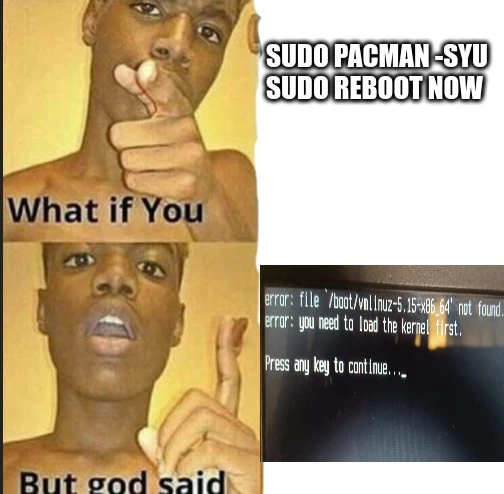
Chroot adventures 2.0

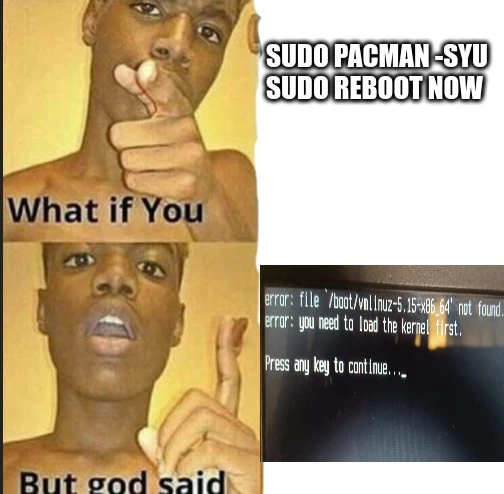
laughs in atomic distro
Can't relate, arch testing never broke in years. Without manual maintenance.
If it where arch, but its manjaro. Somehow during the last kernel update the grub info was not changed to point to the current kernel names...still pointed at the old kernel....and that had been replaced. After figuring all that out in chroot, fix was as simple as changing a single line in that grub file
Manjarno never surprises -_-
The dangers of relying on a prebuilt system which is maintained ... lets just say not state of the art.
Also, would grub-hook be an option?
Reminds me of that time I updated my UEFI firmware which automatically re-enabled secure boot which caused my Nvidia driver to fail to load on boot because Nvidia doesn't sign them so I was stuck with the noveau(spelling?) driver which would crash when I tried to log into my DE. What an adventure figuring that out was. Oh, and the cherry on top: updating the firmware didn't fix the initial issue I was troubleshooting.
That is brutal lol. RIP.
Ugh, I just went through the same thing last week. Let's just say that checking if secure boot had been turned back on was NOT one of the first 500 things that came to mind during troubleshooting.
Exactly. I was about to rip my hair out before I thought to check my UEFI settings.
I know this is a day old and most people who would have seen this already have moved on, but this is a simple fix. In fact if you have secure boot enabled, the Nvidia driver installation will detect it and start the signing process. If you don't have secure boot enabled, then it will skip it. I think having secure boot enabled and properly signing your drivers is good to not end up in that situation again. Though I understand how annoying it can be too. Sigh
„Wheres that fucking pendrive again?”
ah shit here we go again
Do y'all only have one kernel installed?
vmlinuz vmlinuz.old vmlinuz.old.old vmlinuz.old.old.old vmlinuz.borken
I'm sure one of these boots and has a Nvidia module that matches user space!
Yes. If I ever need something else because something unforeseen happened (which has not happened for years, and I use a non-default one), I can boot up from a live USB and fix things.
I use arch btw.
lughs in multiple installed kernels
chroot has all the power to fix it, but my mental state cant handle it
Mood
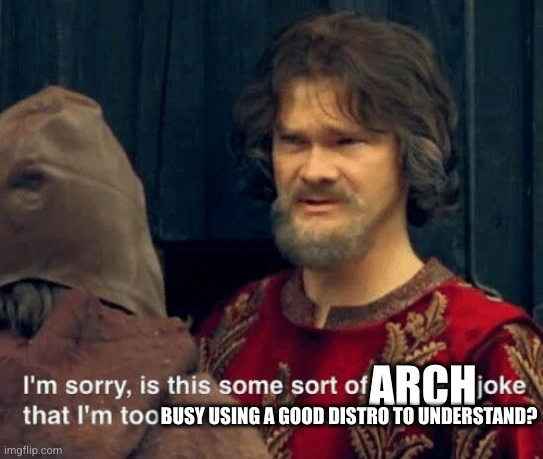
I'm sorry, is this some joke I'm too atomic to understand?
My PC: "Oh, you touched /etc/fstab? Fuck you"
Give
systemd-analyze verify /etc/fstab
A try!
Systemd solves all of your problems!
But then I'd never get to use my recovery media :(
Users should never have to fiddle with the fstab manually. It's a shame the internet is still pointing to it when asked most of the time instead of explaining the GUI disk tools. Or at least some CLI management tool in case that one exists.
This is the correct mindset to have when trying to push Linux as a viable alternative to the big two.
If you make more things easy for newcomers and just anyone in general, you'll eventually get more users, and a larger base that then correlates to higher overall usage of Linux. You know, like those screenshots of the Linux install base we see every now and then?
You don't have to keep Linux behind arbitrary lines, but for some reason, that's all we like to do.
I can’t relate because Bazzite doesn’t let me do stupid shit :)
sudo init 0 because yolo
I dont understand, what does this command do?
Turns off the system
My laptop with arch was lying around untouched by 2 months and this shit happened too, after that i switched and daily drived opensuse tumbleweed for PCs and debian stable for servers for a year already
I once fully updated a Gentoo system that hadn't been touched in 4 years. That was an adventure in troubleshooting.
Holy shit
sudo reboot now???
sudo reboot now???
tl;dr: Yes... sudo reboot now.
from reboot docs:
[...] Otherwise this simply invokes the shutdown(8) tool with the appropriate arguments.
The shutdown command looks like this:
shutdown [OPTION]... TIME [MESSAGE] .
Anything passed into reboot will just get passed along to shutdown, including the time parameter.
TIME may have different formats, the most common is simply the word 'now' which will bring the system down immediately.
"now" is a valid time for shutdown so it reboots the system asap.
I've been their lol. Was cool to learn some new shit but not something I ever want to do again. Have moved to QubesOS and use a Debian base cos Debian simple af