I made a little tool to unzip archives in a sane way
I made a little tool to unzip archives in a sane way

GitHub - eeriemyxi/vert: Sane way to extract/view archived contents.
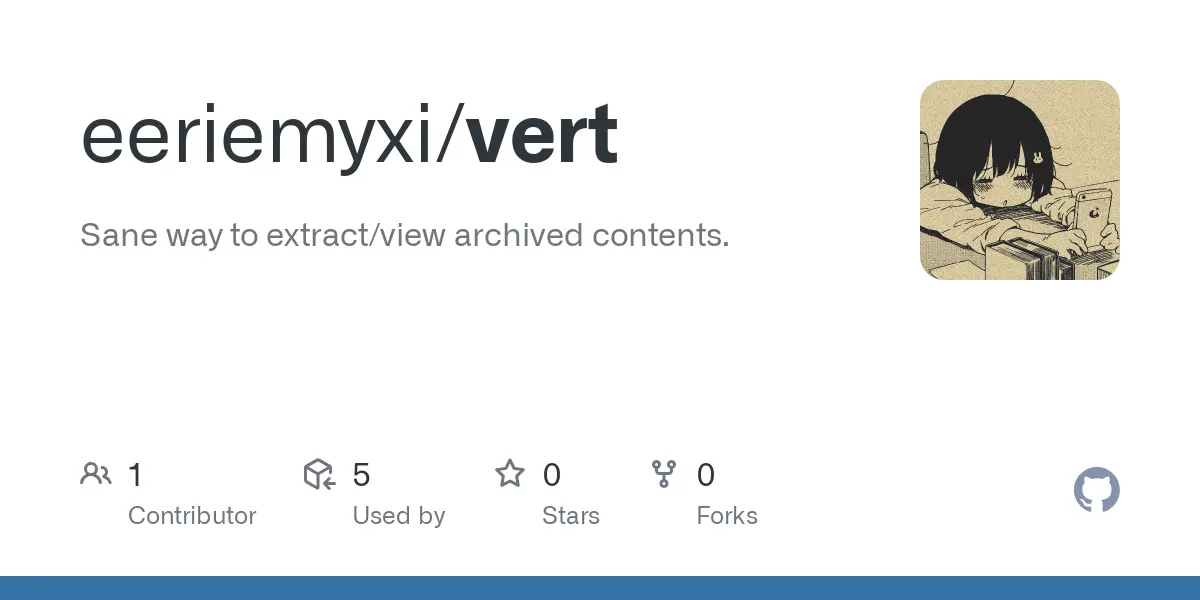
I like trying out new things quite frequently and often times these tools are packed in an archive file. But I'm in constant fear whenever I am to unpack those archives because sometimes there are hundreds of files and the person who packed them wouldn't even do the bare minimum of nesting them inside a directory.
Dolphin (file explorer) had a useful thing where it would detect whether the contents are already nested and if they are not only then it would nest them inside a directory. I tried searching for something similar for the CLI but couldn't find anything so here it is. Another benefit is that it supports .zip, .tar.xz, .tar.gz simultaneously so I don't need to deal with manpages of unzip, tar thousand times just because I keep forgetting how to use them. Now it's just vert x file.zip.
I can add support for a few more formats but I don't feel the need at least for now (PRs welcome).