[v0.2] Helpful ShotaNu Cat - Userscript to go with shota.nu
[v0.2] Helpful ShotaNu Cat - Userscript to go with shota.nu
I wrote this userscript to make posting shota.nu media to this site easier.
Features
- Copy direct URL to clipboard
- Copy markdown image markup (
![]()) to clipboard - Image preview on hover
- Rearrange the uploads list (for the following features)
- Produce markdown markup for the whole uploads list as an album
- Produce the above markup in a centered table format
- Pops out the site in a window, so you can have both sites visible
- Remembers the expiry selection
New in v0.2!
- Night mode
- Expiry selection recall can be turned off
- Auto-popout
How to install
Normally the browser extension would auto-install userscripts but that requires the filename to be *.user.js.
- Have a userscript browser extension (Tampermonkey/etc.) installed.
- Download script. Rename file to anything ending with
.user.jse.g.helpfulcat.user.js - Open the script with browser.
Alternative with Tampermonkey:
- Open Tampermonkey's dashboard
- Go to Utilities tab
- In Install from URL section, paste the link and press install.
- Confirm installation.
Upgrade notice
- Please clear script's storage to have the new version work properly.
Preview
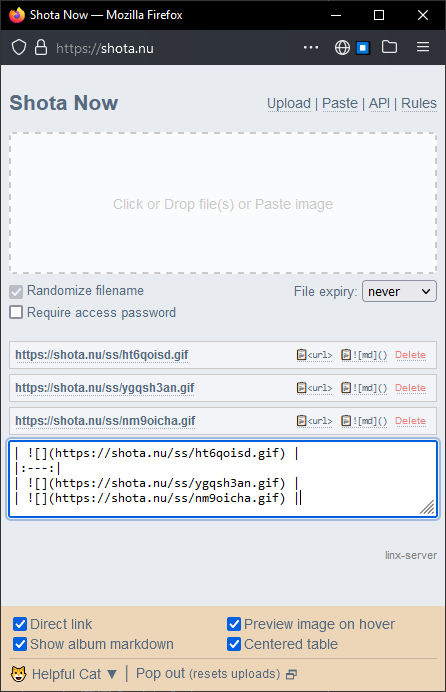 |
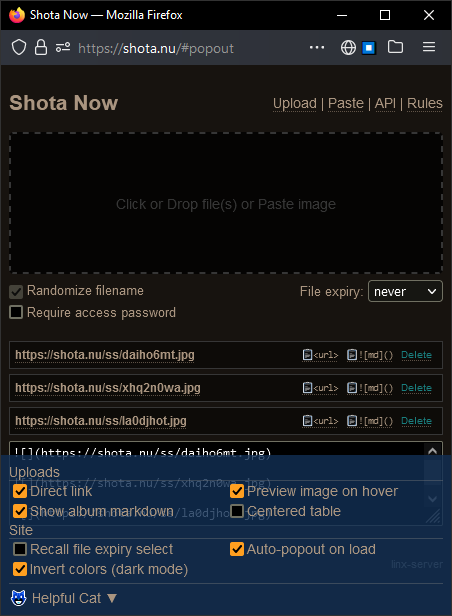 |
|---|---|
| v0.1 | v0.2, now with dark mode! |
You're viewing a single thread.
View all comments
7
comments
The tampermonkey install method throws the following error:
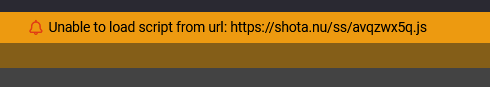
1 0 Replydunno what happened there. maybe some conflicting browser/TM settings. try fall back to the conventional method. ¯\_(ツ)_/¯
1 0 Reply
You've viewed 7 comments.
Scroll to top