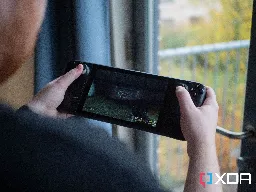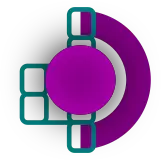Search
ozoned Cast - Steam Deck battery repair and then maybe some Crystal Project #jrpg
Firewatch, one of the best walking sims, is on a -90% sale right now! Only $1.99 is an incredible steal. Runs great on Deck.
If you had switched to the main update channel to get 3.5 early, I would recommend changing back one of the less bleeding edge update channels.