How do I get rid of my dead name in iPadOS settings?
How do I get rid of my dead name in iPadOS settings?

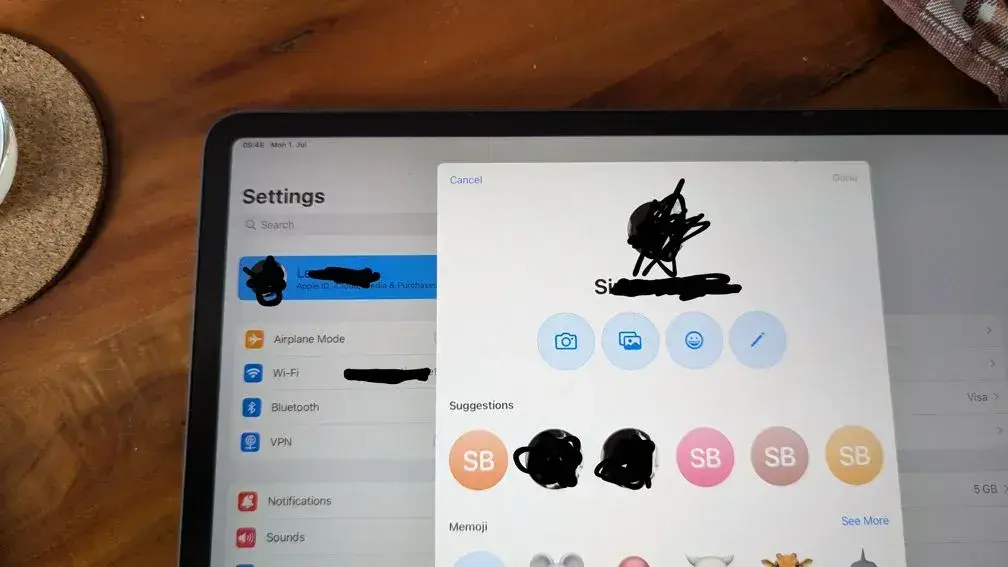
I have set my new name everywhere I can in the AppleID settings but the old name is still showing up in this place, and maybe in other places which I haven't seen yet. But how can I get my chosen name to show up here?
(for clarity, this is the profile picture selection on iPadOS)
Solution: The solution for me was that I had to change my name in the contacts.
More comprehensive solution here
![[Solved] How do I get rid of my dead name in iPadOS settings?](https://lemmy.dbzer0.com/pictrs/image/907d5e02-ff86-465d-8152-e1eb2197b69d.webp?format=webp&thumbnail=256)