You're viewing a single thread.
IR data connection.
Print out on paper & scan it into the computer.
Copy the data into the computer in binary with an electron gun directly to SSD.
Recreate the data from scratch.
Install desktop os onto your phone & use it as your main rig to eliminate the need to transfer data in the first place.
Use an USB cable to connect the phone to a floppy drive & copy the data to floppy discs. And enjoy the asmr sounds as you do so.
Bluetooth if all else fails, but using a2dp dial-up frequencies.
Accept that there is no convenient way to transfer data & just live without it.
36 0 ReplyPlace phone on scanner and scan each screen
6 0 ReplyOh, that's a good one, high tech, no need for extra data conversion on the PC, works for transferring videos as well :D
3 0 Reply
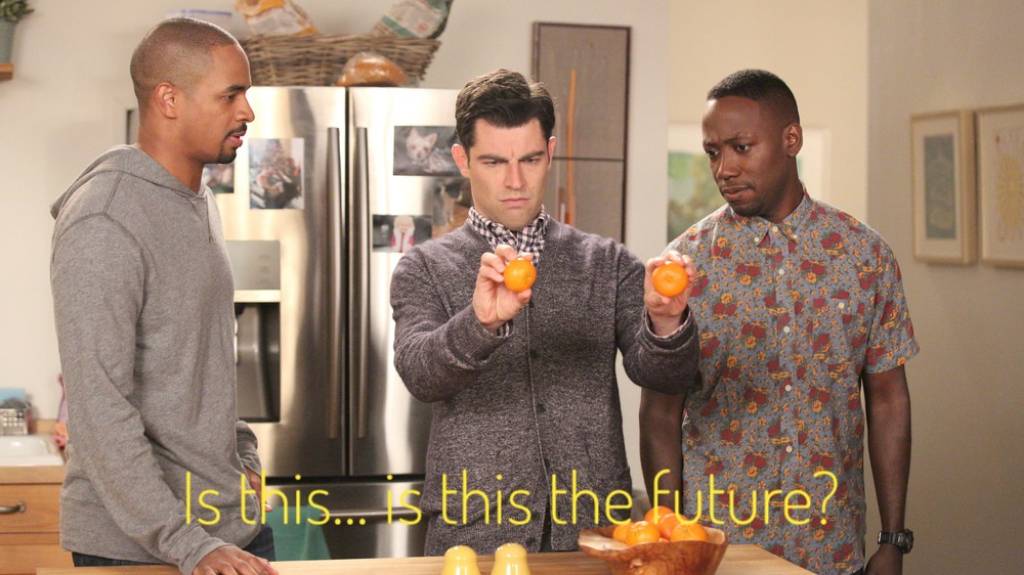
4 0 ReplyThere's gigabit IrDA these days FYI, if you can find the adapters...
3 0 Reply... oh, TIL.
Outside of regular simple-command remotes I only ever used IR data transfer between my PC and Nokia 3650 (bcs the proprietary connector had shitty contacts).
And it was slower than any of other methods previously listed.
(I don't actually remember, but less than 100kbps I think, about half the theoretical max iirc, some of which was the phone and the memory cards fault too)3 0 Reply
Take your phones hard drive out and add it as an external hard drive
3 0 ReplySD cards are still a thing.
1 0 ReplyNokia N91 actually had a hard drive (like literally a spinning hard disc drive).
So the method is valid, albeit a bit easy.
1 0 Reply
